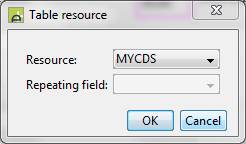Table Properties
Table properties are displayed in the Properties View panel when a field is selected in the Tables View panel.
|
Description |
|
|
Table name |
The name of the table. |
|
Column prefix |
A unique prefix name which is applied to all added table
column names. |
|
Resource |
The resource to be used as a backing resource for the table. Double-clicking on this property or clicking the Ö button presents the dialog below:
Resource: is the backing resource for the table. The dropdown list shows all resources in formís Resources View which support tables, and which are not already used by other tables. A table Database Resource can only be used by one table in the form. A table can only be associated with a single resource. Note that a Database Resource must have option For use with tables operations checked to be included in the list of available resources. Click here for more info. Repeating field: is only applicable for Custom Resources, XML Resources or Web Services Resources; these resources can support multiple tables and this property is used to indicate which table should be used. When the table is part of a deployed component and the resource has been configured in the component, this property cannot be changed and is displayed as read-only. |
|
Client
accessibility |
This property controls whether the table can be accessed by the Client API. By default a table is Inaccessible. See Client Accessible Fields and Tables for more information. |
Runtime only properties
|
Property |
Description |
Name |
Type |
Get |
Set |
||||||||||
|
Current
row |
The internal row number of the
current row. This property can be used to obtain or set the current row for
the table. The property has a value of -1 when the table is empty. Internal row numbers are reset
when the following script statements are issued:
The current row can also be set
using the API Table.setCurrentRow()
method. |
currentRow |
Integer |
Yes |
Yes |