Open Items Toolbar
See also: Designer Main Menu, Introduction to the Designer, Designer Tree, Designer Preferences
The Open Items Toolbar is displayed at the top center of the designer window and contains a shortcut link to the editor for each open entity. Click on an entity to open its editor. When the available space on the toolbar is used, additional entities are shown on a dropdown menu accessed via a double chevron:
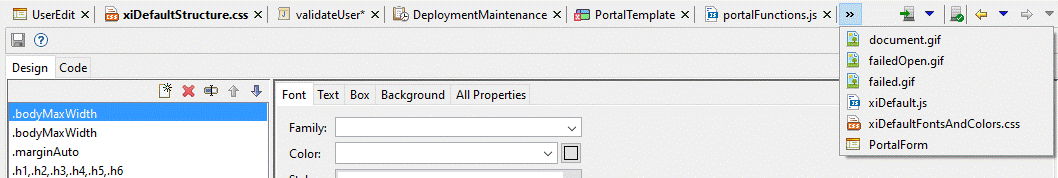
· An asterisk to the right of an entity name indicates that it contains unsaved data
· A red X in the bottom left-hand corner indicates that the entity contains one or more broken references i.e. it has a link to at least one entity that doesn’t exist.
Right Click Menu
Right click on an item in this toolbar to display a menu with the following options.
|
|
Close |
Closes the current editor |
|
|
Close Others |
Closes all editors except the current editor |
|
|
Close All |
Closes all editors |
|
|
Run |
Run the form or component (not shown for other types) |